Setting up IPTV setup on Android TV is simple and requires installing an IPTV app and configuring it with your IPTV service details. Follow these steps:
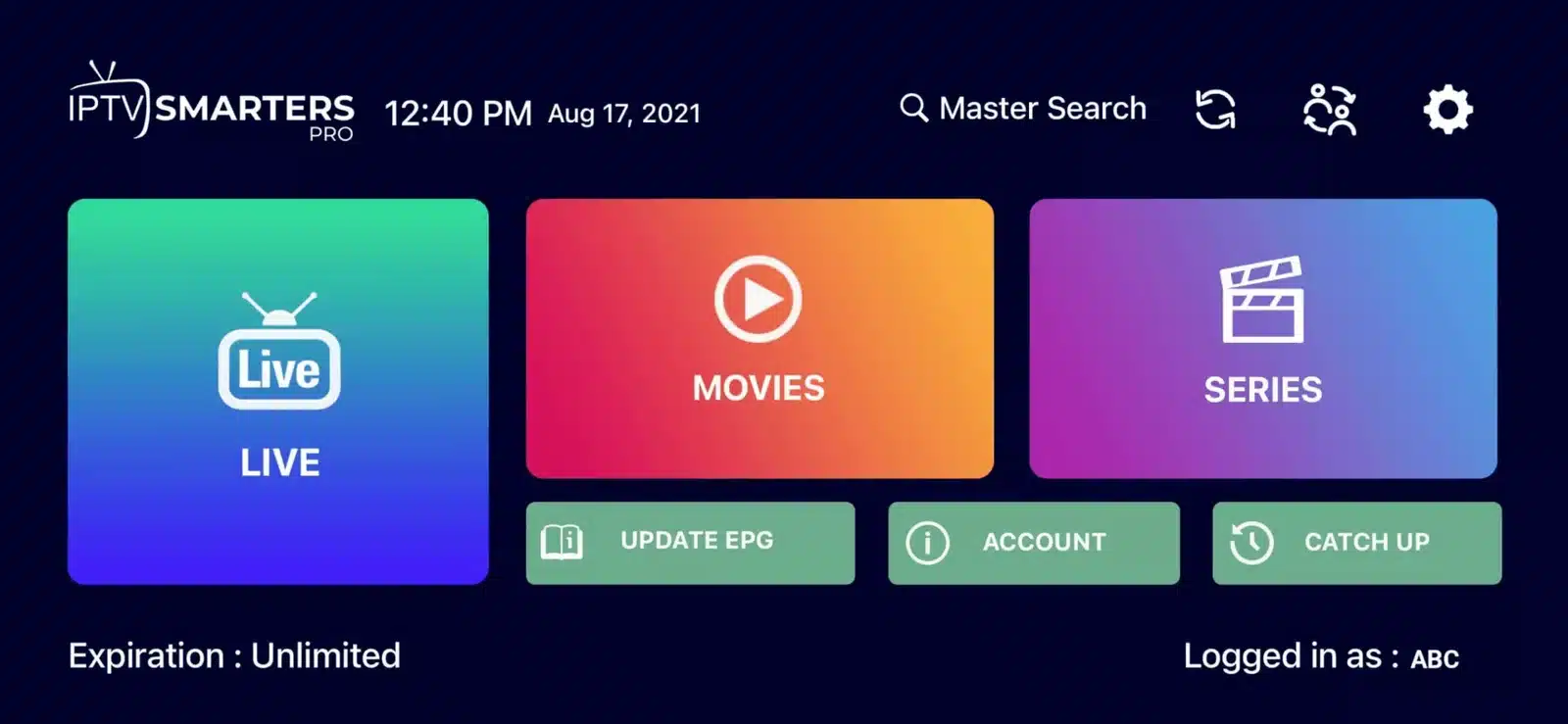
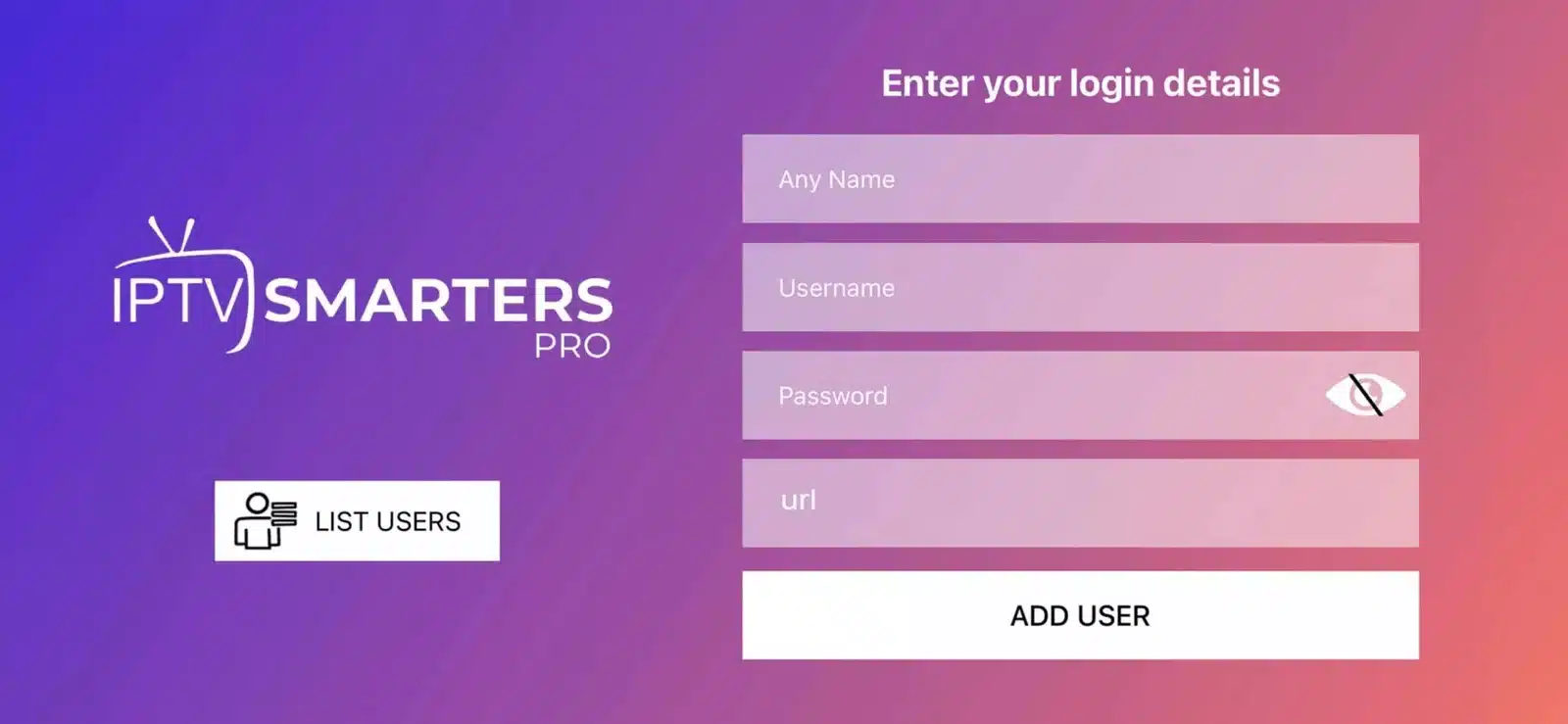
Most IPTV services work with apps like TiviMate, IPTV Smarters, XCIPTV, Perfect Player, or Smart IPTV. You can install them from the Google Play Store:
Once the app is installed, you need to enter your IPTV provider’s details:
After loading, you should see the IPTV channels and content. You can now browse Live TV, Movies, TV Shows, and EPG (TV Guide).
Some ISPs block IPTV services. Using a VPN can help bypass these restrictions and ensure privacy.
That’s it! 🎉 Enjoy IPTV on your Android TV. Let us know if you need further assistance! 🚀

Don't give up, you guys are doing a lot of good in an industry that needs the competition and a good dusting off! Even though I ended up staying with Norflo.
(for customer service and support)
(for new customers)
© Developed by Digicode5
WhatsApp us