Setting up IPTV on an Amazon Fire TV Stick involves installing an IPTV app and configuring it with your IPTV service provider's details. Follow these steps:
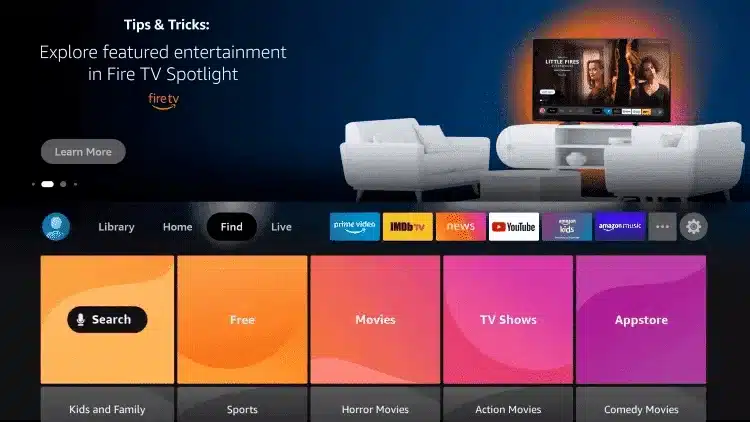
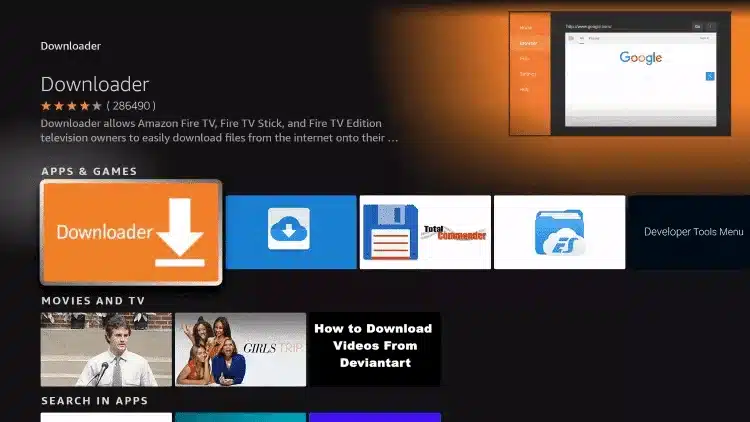
Since many IPTV apps aren’t available in the Amazon App Store, you need to enable this setting to install third-party apps.
You'll need the Downloader app to install IPTV apps.
Firestick Downloader Code:6261984
Put This Code In downloader and Download APP..

OR
You can install one using the Downloader app:http://aftv.news/6261984
Once the IPTV app is installed:
Once loaded, you can browse live TV channels, VOD, and other content provided by your IPTV service.
💡 Tip: Use a VPN for privacy and to bypass any ISP restrictions on IPTV services.
Let us know if you need app recommendations or further help! 🚀
(for customer service and support)
(for new customers)
© Developed by Digicode5
WhatsApp us